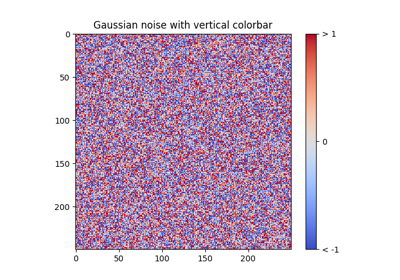W3cubDocs
/Matplotlib 3.1matplotlib.pyplot.show
-
matplotlib.pyplot.show(*args, **kw)[source] -
Display a figure.
When running in ipython with its pylab mode, display all figures and return to the ipython prompt.
In non-interactive mode, display all figures and block until the figures have been closed; in interactive mode it has no effect unless figures were created prior to a change from non-interactive to interactive mode (not recommended). In that case it displays the figures but does not block.
A single experimental keyword argument, block, may be set to True or False to override the blocking behavior described above.
Examples using matplotlib.pyplot.show
© 2012–2018 Matplotlib Development Team. All rights reserved.
Licensed under the Matplotlib License Agreement.
https://matplotlib.org/3.1.1/api/_as_gen/matplotlib.pyplot.show.html