W3cubDocs
/RethinkDB RubyData modeling in RethinkDB
There are two ways to model relationships between documents in RethinkDB:
- By using embedded arrays.
- By linking documents stored in multiple tables (similar to traditional relational database systems).
Let’s explore the advantages and disadvantages of each approach. We’ll use a simple blog database that stores information about authors and their posts to demonstrate them.
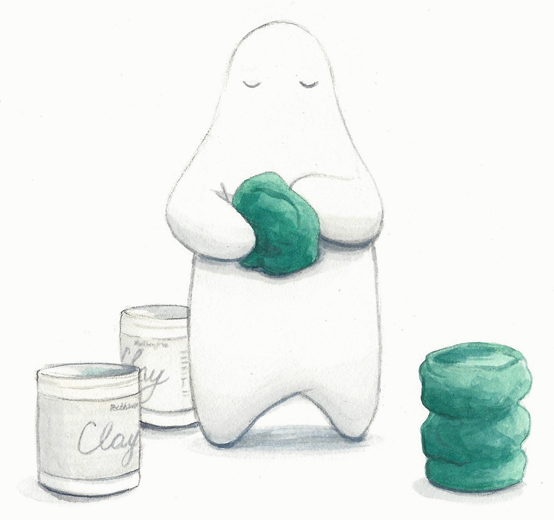
Using embedded arrays
We can model the relationship between authors and posts by using embedded arrays as follows. Consider this example document in the table authors:
{
"id": "7644aaf2-9928-4231-aa68-4e65e31bf219",
"name": "William Adama", "tv_show": "Battlestar Galactica",
"posts": [
{"title": "Decommissioning speech", "content": "The Cylon War is long over..."},
{"title": "We are at war", "content": "Moments ago, this ship received..."},
{"title": "The new Earth", "content": "The discoveries of the past few days..."}
]
}
The authors table contains a document for each author. Each document contains information about the relevant author and a field posts with an array of posts for that author. In this case the query to retrieve all authors with their posts is simple:
# Retrieve all authors with their posts
r.db("blog").table("authors").run()
# Retrieve a single author with her posts
r.db("blog").table("authors").get(AUTHOR_ID).run()
Advantages of using embedded arrays:
- Queries for accessing authors and posts tend to be simpler.
- The data is often colocated on disk. If you have a dataset that doesn’t fit into RAM, data is loaded from disk faster.
- Any update to the authors document atomically updates both the author data and the posts data.
Disadvantages of using embedded arrays:
- Deleting, adding or updating a post requires loading the entire
postsarray, modifying it, and writing the entire document back to disk.- Because of the previous limitation, it’s best to keep the size of the
postsarray to no more than a few hundred documents.
Linking documents in multiple tables
You can use a relational data modeling technique and create two tables to store your data. A typical document in the authors table would look like this:
{
"id": "7644aaf2-9928-4231-aa68-4e65e31bf219",
"name": "William Adama",
"tv_show": "Battlestar Galactica"
}
A typical document in the posts table would look like this:
{
"id": "064058b6-cea9-4117-b92d-c911027a725a",
"author_id": "7644aaf2-9928-4231-aa68-4e65e31bf219",
"title": "Decommissioning speech",
"content": "The Cylon War is long over..."
}
Every post contains an author_id field that links each post to its author. We can retrieve all posts for a given author as follows:
# If we have a secondary index on `author_id` in the table `posts`
r.db("blog").table("posts").
get_all("7644aaf2-9928-4231-aa68-4e65e31bf219", index="author_id").
run()
# If we didn't build a secondary index on `author_id`
r.db("blog").table("posts").
filter({"author_id": "7644aaf2-9928-4231-aa68-4e65e31bf219"}).
run()
In a relational database, we’d use a JOIN here; in RethinkDB, we use the eq_join command. To get all posts along with the author information for William Adama:
# In order for this query to work, we need to have a secondary index
# on the `author_id` field of the table `posts`.
r.db("blog").table("authors").get_all("7644aaf2-9928-4231-aa68-4e65e31bf219").eq_join(
'id',
r.db("blog").table("posts"),
index='author_id'
).zip().run()
Note that the values for author_id correspond to the id field of the author, which allows us to link the documents.
Advantages of using multiple tables:
- Operations on authors and posts don’t require loading the data for every post for a given author into memory.
- There is no limitation on the number of posts, so this approach is more suitable for large amounts of data.
Disadvantages of using multiple tables:
- The queries linking the data between the authors and their posts tend to be more complicated.
- With this approach you cannot atomically update both the author data and and the posts data.
Read more
There’s a separate article, Table joins in RethinkDB, with much more information about the multiple-table approach, including how to do the ReQL equivalents of inner, outer and cross joins. If you aren’t sure which schema to use, ask us on Stack Overflow or join the #rethinkdb IRC channel on Freenode.
© RethinkDB contributors
Licensed under the Creative Commons Attribution-ShareAlike 3.0 Unported License.
https://rethinkdb.com/docs/data-modeling/