W3cubDocs
/TensorFlow PythonReading data
Note: The preferred way to feed data into a tensorflow program is using the tf.data API.
There are four methods of getting data into a TensorFlow program:
-
tf.dataAPI: Easily construct a complex input pipeline. (preferred method) - Feeding: Python code provides the data when running each step.
-
QueueRunner: a queue-based input pipeline reads the data from files at the beginning of a TensorFlow graph. - Preloaded data: a constant or variable in the TensorFlow graph holds all the data (for small data sets).
tf.data API
See the programmer's guide for an in-depth explanation of tf.data.Dataset. The tf.data API enables you to extract and preprocess data from different input/file formats, and apply transformations such as batching, shuffling, and mapping functions over the dataset. This is an improved version of the old input methods---feeding and QueueRunner---which are described below for historical purposes.
Feeding
TensorFlow's feed mechanism lets you inject data into any Tensor in a computation graph. A Python computation can thus feed data directly into the graph.
Supply feed data through the feed_dict argument to a run() or eval() call that initiates computation.
with tf.Session():
input = tf.placeholder(tf.float32)
classifier = ...
print(classifier.eval(feed_dict={input: my_python_preprocessing_fn()}))
While you can replace any Tensor with feed data, including variables and constants, the best practice is to use a tf.placeholder node. A placeholder exists solely to serve as the target of feeds. It is not initialized and contains no data. A placeholder generates an error if it is executed without a feed, so you won't forget to feed it.
An example using placeholder and feeding to train on MNIST data can be found in tensorflow/examples/tutorials/mnist/fully_connected_feed.py.
`QueueRunner`
A typical queue-based pipeline for reading records from files has the following stages:
- The list of filenames
- Optional filename shuffling
- Optional epoch limit
- Filename queue
- A Reader for the file format
- A decoder for a record read by the reader
- Optional preprocessing
- Example queue
Filenames, shuffling, and epoch limits
For the list of filenames, use either a constant string Tensor (like ["file0", "file1"] or [("file%d" % i) for i in range(2)]) or the tf.train.match_filenames_once function.
Pass the list of filenames to the tf.train.string_input_producer function. string_input_producer creates a FIFO queue for holding the filenames until the reader needs them.
string_input_producer has options for shuffling and setting a maximum number of epochs. A queue runner adds the whole list of filenames to the queue once for each epoch, shuffling the filenames within an epoch if shuffle=True. This procedure provides a uniform sampling of files, so that examples are not under- or over- sampled relative to each other.
The queue runner works in a thread separate from the reader that pulls filenames from the queue, so the shuffling and enqueuing process does not block the reader.
File formats
Select the reader that matches your input file format and pass the filename queue to the reader's read method. The read method outputs a key identifying the file and record (useful for debugging if you have some weird records), and a scalar string value. Use one (or more) of the decoder and conversion ops to decode this string into the tensors that make up an example.
CSV files
To read text files in comma-separated value (CSV) format, use a tf.TextLineReader with the tf.decode_csv operation. For example:
filename_queue = tf.train.string_input_producer(["file0.csv", "file1.csv"])
reader = tf.TextLineReader()
key, value = reader.read(filename_queue)
# Default values, in case of empty columns. Also specifies the type of the
# decoded result.
record_defaults = [[1], [1], [1], [1], [1]]
col1, col2, col3, col4, col5 = tf.decode_csv(
value, record_defaults=record_defaults)
features = tf.stack([col1, col2, col3, col4])
with tf.Session() as sess:
# Start populating the filename queue.
coord = tf.train.Coordinator()
threads = tf.train.start_queue_runners(coord=coord)
for i in range(1200):
# Retrieve a single instance:
example, label = sess.run([features, col5])
coord.request_stop()
coord.join(threads)
Each execution of read reads a single line from the file. The decode_csv op then parses the result into a list of tensors. The record_defaults argument determines the type of the resulting tensors and sets the default value to use if a value is missing in the input string.
You must call tf.train.start_queue_runners to populate the queue before you call run or eval to execute the read. Otherwise read will block while it waits for filenames from the queue.
Fixed length records
To read binary files in which each record is a fixed number of bytes, use tf.FixedLengthRecordReader with the tf.decode_raw operation. The decode_raw op converts from a string to a uint8 tensor.
For example, the CIFAR-10 dataset uses a file format where each record is represented using a fixed number of bytes: 1 byte for the label followed by 3072 bytes of image data. Once you have a uint8 tensor, standard operations can slice out each piece and reformat as needed. For CIFAR-10, you can see how to do the reading and decoding in tensorflow_models/tutorials/image/cifar10/cifar10_input.py and described in this tutorial.
Standard TensorFlow format
Another approach is to convert whatever data you have into a supported format. This approach makes it easier to mix and match data sets and network architectures. The recommended format for TensorFlow is a TFRecords file containing tf.train.Example protocol buffers (which contain Features as a field). You write a little program that gets your data, stuffs it in an Example protocol buffer, serializes the protocol buffer to a string, and then writes the string to a TFRecords file using the tf.python_io.TFRecordWriter. For example, tensorflow/examples/how_tos/reading_data/convert_to_records.py converts MNIST data to this format.
The recommended way to read a TFRecord file is with a tf.data.TFRecordDataset, as in this example:
dataset = tf.data.TFRecordDataset(filename) dataset = dataset.repeat(num_epochs) # map takes a python function and applies it to every sample dataset = dataset.map(decode)
To acomplish the same task with a queue based input pipeline requires the following code (using the same decode function from the above example):
filename_queue = tf.train.string_input_producer([filename], num_epochs=num_epochs) reader = tf.TFRecordReader() _, serialized_example = reader.read(filename_queue) image,label = decode(serialized_example)
Preprocessing
You can then do any preprocessing of these examples you want. This would be any processing that doesn't depend on trainable parameters. Examples include normalization of your data, picking a random slice, adding noise or distortions, etc. See tensorflow_models/tutorials/image/cifar10/cifar10_input.py for an example.
Batching
At the end of the pipeline we use another queue to batch together examples for training, evaluation, or inference. For this we use a queue that randomizes the order of examples, using the tf.train.shuffle_batch.
Example:
def read_my_file_format(filename_queue):
reader = tf.SomeReader()
key, record_string = reader.read(filename_queue)
example, label = tf.some_decoder(record_string)
processed_example = some_processing(example)
return processed_example, label
def input_pipeline(filenames, batch_size, num_epochs=None):
filename_queue = tf.train.string_input_producer(
filenames, num_epochs=num_epochs, shuffle=True)
example, label = read_my_file_format(filename_queue)
# min_after_dequeue defines how big a buffer we will randomly sample
# from -- bigger means better shuffling but slower start up and more
# memory used.
# capacity must be larger than min_after_dequeue and the amount larger
# determines the maximum we will prefetch. Recommendation:
# min_after_dequeue + (num_threads + a small safety margin) * batch_size
min_after_dequeue = 10000
capacity = min_after_dequeue + 3 * batch_size
example_batch, label_batch = tf.train.shuffle_batch(
[example, label], batch_size=batch_size, capacity=capacity,
min_after_dequeue=min_after_dequeue)
return example_batch, label_batch
If you need more parallelism or shuffling of examples between files, use multiple reader instances using the tf.train.shuffle_batch_join. For example:
def read_my_file_format(filename_queue):
# Same as above
def input_pipeline(filenames, batch_size, read_threads, num_epochs=None):
filename_queue = tf.train.string_input_producer(
filenames, num_epochs=num_epochs, shuffle=True)
example_list = [read_my_file_format(filename_queue)
for _ in range(read_threads)]
min_after_dequeue = 10000
capacity = min_after_dequeue + 3 * batch_size
example_batch, label_batch = tf.train.shuffle_batch_join(
example_list, batch_size=batch_size, capacity=capacity,
min_after_dequeue=min_after_dequeue)
return example_batch, label_batch
You still only use a single filename queue that is shared by all the readers. That way we ensure that the different readers use different files from the same epoch until all the files from the epoch have been started. (It is also usually sufficient to have a single thread filling the filename queue.)
An alternative is to use a single reader via the tf.train.shuffle_batch with num_threads bigger than 1. This will make it read from a single file at the same time (but faster than with 1 thread), instead of N files at once. This can be important:
- If you have more reading threads than input files, to avoid the risk that you will have two threads reading the same example from the same file near each other.
- Or if reading N files in parallel causes too many disk seeks.
How many threads do you need? the tf.train.shuffle_batch* functions add a summary to the graph that indicates how full the example queue is. If you have enough reading threads, that summary will stay above zero. You can view your summaries as training progresses using TensorBoard.
Creating threads to prefetch using QueueRunner objects
The short version: many of the tf.train functions listed above add tf.train.QueueRunner objects to your graph. These require that you call tf.train.start_queue_runners before running any training or inference steps, or it will hang forever. This will start threads that run the input pipeline, filling the example queue so that the dequeue to get the examples will succeed. This is best combined with a tf.train.Coordinator to cleanly shut down these threads when there are errors. If you set a limit on the number of epochs, that will use an epoch counter that will need to be initialized. The recommended code pattern combining these is:
# Create the graph, etc.
init_op = tf.global_variables_initializer()
# Create a session for running operations in the Graph.
sess = tf.Session()
# Initialize the variables (like the epoch counter).
sess.run(init_op)
# Start input enqueue threads.
coord = tf.train.Coordinator()
threads = tf.train.start_queue_runners(sess=sess, coord=coord)
try:
while not coord.should_stop():
# Run training steps or whatever
sess.run(train_op)
except tf.errors.OutOfRangeError:
print('Done training -- epoch limit reached')
finally:
# When done, ask the threads to stop.
coord.request_stop()
# Wait for threads to finish.
coord.join(threads)
sess.close()
Aside: What is happening here?
First we create the graph. It will have a few pipeline stages that are connected by queues. The first stage will generate filenames to read and enqueue them in the filename queue. The second stage consumes filenames (using a Reader), produces examples, and enqueues them in an example queue. Depending on how you have set things up, you may actually have a few independent copies of the second stage, so that you can read from multiple files in parallel. At the end of these stages is an enqueue operation, which enqueues into a queue that the next stage dequeues from. We want to start threads running these enqueuing operations, so that our training loop can dequeue examples from the example queue.
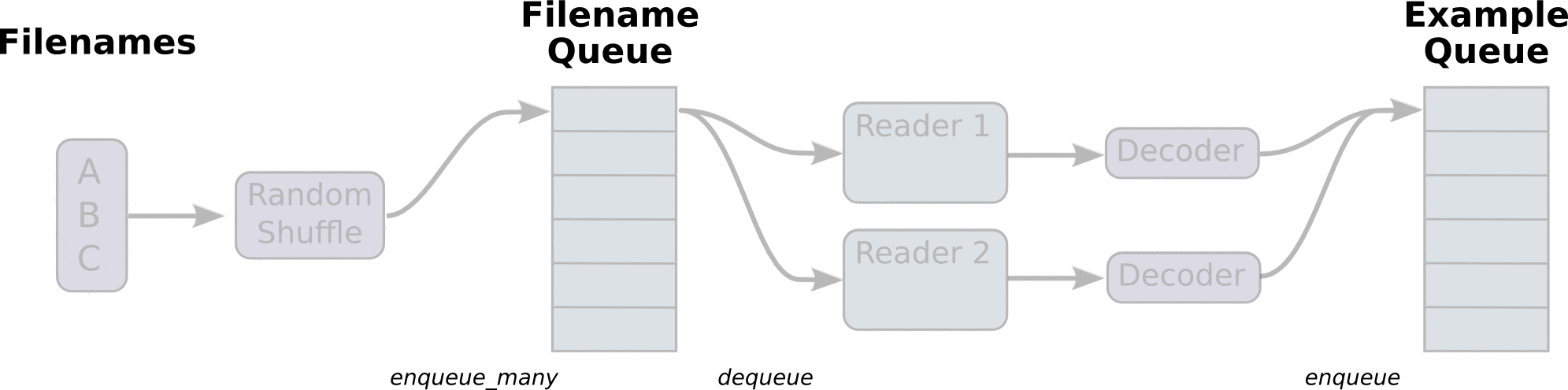
The helpers in tf.train that create these queues and enqueuing operations add a tf.train.QueueRunner to the graph using the tf.train.add_queue_runner function. Each QueueRunner is responsible for one stage, and holds the list of enqueue operations that need to be run in threads. Once the graph is constructed, the tf.train.start_queue_runners function asks each QueueRunner in the graph to start its threads running the enqueuing operations.
If all goes well, you can now run your training steps and the queues will be filled by the background threads. If you have set an epoch limit, at some point an attempt to dequeue examples will get an tf.errors.OutOfRangeError. This is the TensorFlow equivalent of "end of file" (EOF) -- this means the epoch limit has been reached and no more examples are available.
The last ingredient is the tf.train.Coordinator. This is responsible for letting all the threads know if anything has signaled a shut down. Most commonly this would be because an exception was raised, for example one of the threads got an error when running some operation (or an ordinary Python exception).
For more about threading, queues, QueueRunners, and Coordinators see here.
Aside: How clean shut-down when limiting epochs works
Imagine you have a model that has set a limit on the number of epochs to train on. That means that the thread generating filenames will only run that many times before generating an OutOfRange error. The QueueRunner will catch that error, close the filename queue, and exit the thread. Closing the queue does two things:
- Any future attempt to enqueue in the filename queue will generate an error. At this point there shouldn't be any threads trying to do that, but this is helpful when queues are closed due to other errors.
- Any current or future dequeue will either succeed (if there are enough elements left) or fail (with an
OutOfRangeerror) immediately. They won't block waiting for more elements to be enqueued, since by the previous point that can't happen.
The point is that when the filename queue is closed, there will likely still be many filenames in that queue, so the next stage of the pipeline (with the reader and other preprocessing) may continue running for some time. Once the filename queue is exhausted, though, the next attempt to dequeue a filename (e.g. from a reader that has finished with the file it was working on) will trigger an OutOfRange error. In this case, though, you might have multiple threads associated with a single QueueRunner. If this isn't the last thread in the QueueRunner, the OutOfRange error just causes the one thread to exit. This allows the other threads, which are still finishing up their last file, to proceed until they finish as well. (Assuming you are using a tf.train.Coordinator, other types of errors will cause all the threads to stop.) Once all the reader threads hit the OutOfRange error, only then does the next queue, the example queue, gets closed.
Again, the example queue will have some elements queued, so training will continue until those are exhausted. If the example queue is a tf.RandomShuffleQueue, say because you are using shuffle_batch or shuffle_batch_join, it normally will avoid ever having fewer than its min_after_dequeue attr elements buffered. However, once the queue is closed that restriction will be lifted and the queue will eventually empty. At that point the actual training threads, when they try and dequeue from example queue, will start getting OutOfRange errors and exiting. Once all the training threads are done, tf.train.Coordinator.join will return and you can exit cleanly.
Filtering records or producing multiple examples per record
Instead of examples with shapes [x, y, z], you will produce a batch of examples with shape [batch, x, y, z]. The batch size can be 0 if you want to filter this record out (maybe it is in a hold-out set?), or bigger than 1 if you are producing multiple examples per record. Then simply set enqueue_many=True when calling one of the batching functions (such as shuffle_batch or shuffle_batch_join).
Sparse input data
SparseTensors don't play well with queues. If you use SparseTensors you have to decode the string records using tf.parse_example after batching (instead of using tf.parse_single_example before batching).
Preloaded data
This is only used for small data sets that can be loaded entirely in memory. There are two approaches:
- Store the data in a constant.
- Store the data in a variable, that you initialize (or assign to) and then never change.
Using a constant is a bit simpler, but uses more memory (since the constant is stored inline in the graph data structure, which may be duplicated a few times).
training_data = ... training_labels = ... with tf.Session(): input_data = tf.constant(training_data) input_labels = tf.constant(training_labels) ...
To instead use a variable, you need to also initialize it after the graph has been built.
training_data = ...
training_labels = ...
with tf.Session() as sess:
data_initializer = tf.placeholder(dtype=training_data.dtype,
shape=training_data.shape)
label_initializer = tf.placeholder(dtype=training_labels.dtype,
shape=training_labels.shape)
input_data = tf.Variable(data_initializer, trainable=False, collections=[])
input_labels = tf.Variable(label_initializer, trainable=False, collections=[])
...
sess.run(input_data.initializer,
feed_dict={data_initializer: training_data})
sess.run(input_labels.initializer,
feed_dict={label_initializer: training_labels})
Setting trainable=False keeps the variable out of the GraphKeys.TRAINABLE_VARIABLES collection in the graph, so we won't try and update it when training. Setting collections=[] keeps the variable out of the GraphKeys.GLOBAL_VARIABLES collection used for saving and restoring checkpoints.
Either way, tf.train.slice_input_producer can be used to produce a slice at a time. This shuffles the examples across an entire epoch, so further shuffling when batching is undesirable. So instead of using the shuffle_batch functions, we use the plain tf.train.batch function. To use multiple preprocessing threads, set the num_threads parameter to a number bigger than 1.
An MNIST example that preloads the data using constants can be found in tensorflow/examples/how_tos/reading_data/fully_connected_preloaded.py, and one that preloads the data using variables can be found in tensorflow/examples/how_tos/reading_data/fully_connected_preloaded_var.py, You can compare these with the fully_connected_feed and fully_connected_reader versions above.
Multiple input pipelines
Commonly you will want to train on one dataset and evaluate (or "eval") on another. One way to do this is to actually have two separate graphs and sessions, maybe in separate processes:
- The training process reads training input data and periodically writes checkpoint files with all the trained variables.
- The evaluation process restores the checkpoint files into an inference model that reads validation input data.
This is what is done estimators and manually in the example CIFAR-10 model. This has a couple of benefits:
- The eval is performed on a single snapshot of the trained variables.
- You can perform the eval even after training has completed and exited.
You can have the train and eval in the same graph in the same process, and share their trained variables or layers. See the shared variables tutorial.
To support the single-graph approach tf.data also supplies advanced iterator types that that allow the user to change the input pipeline without rebuilding the graph or session.
Note: Regardless of the implementation, many operations (liketf.layers.batch_normalization, andtf.layers.dropout) need to know if they are in training or evaluation mode, and you must be careful to set this appropriately if you change the data source.
© 2018 The TensorFlow Authors. All rights reserved.
Licensed under the Creative Commons Attribution License 3.0.
Code samples licensed under the Apache 2.0 License.
https://www.tensorflow.org/api_guides/python/reading_data