W3cubDocs
/TensorFlow GuideGraphs and Sessions
TensorFlow uses a dataflow graph to represent your computation in terms of the dependencies between individual operations. This leads to a low-level programming model in which you first define the dataflow graph, then create a TensorFlow session to run parts of the graph across a set of local and remote devices.
This guide will be most useful if you intend to use the low-level programming model directly. Higher-level APIs such as tf.estimator.Estimator and Keras hide the details of graphs and sessions from the end user, but this guide may also be useful if you want to understand how these APIs are implemented.
Why dataflow graphs?
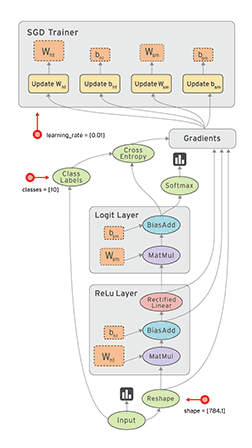
Dataflow is a common programming model for parallel computing. In a dataflow graph, the nodes represent units of computation, and the edges represent the data consumed or produced by a computation. For example, in a TensorFlow graph, the tf.matmul operation would correspond to a single node with two incoming edges (the matrices to be multiplied) and one outgoing edge (the result of the multiplication).
Dataflow has several advantages that TensorFlow leverages when executing your programs:
-
Parallelism. By using explicit edges to represent dependencies between operations, it is easy for the system to identify operations that can execute in parallel.
-
Distributed execution. By using explicit edges to represent the values that flow between operations, it is possible for TensorFlow to partition your program across multiple devices (CPUs, GPUs, and TPUs) attached to different machines. TensorFlow inserts the necessary communication and coordination between devices.
-
Compilation. TensorFlow's XLA compiler can use the information in your dataflow graph to generate faster code, for example, by fusing together adjacent operations.
-
Portability. The dataflow graph is a language-independent representation of the code in your model. You can build a dataflow graph in Python, store it in a SavedModel, and restore it in a C++ program for low-latency inference.
What is a tf.Graph?
A tf.Graph contains two relevant kinds of information:
-
Graph structure. The nodes and edges of the graph, indicating how individual operations are composed together, but not prescribing how they should be used. The graph structure is like assembly code: inspecting it can convey some useful information, but it does not contain all of the useful context that source code conveys.
-
Graph collections. TensorFlow provides a general mechanism for storing collections of metadata in a
tf.Graph. Thetf.add_to_collectionfunction enables you to associate a list of objects with a key (wheretf.GraphKeysdefines some of the standard keys), andtf.get_collectionenables you to look up all objects associated with a key. Many parts of the TensorFlow library use this facility: for example, when you create atf.Variable, it is added by default to collections representing "global variables" and "trainable variables". When you later come to create atf.train.Saverortf.train.Optimizer, the variables in these collections are used as the default arguments.
Building a tf.Graph
Most TensorFlow programs start with a dataflow graph construction phase. In this phase, you invoke TensorFlow API functions that construct new tf.Operation (node) and tf.Tensor (edge) objects and add them to a tf.Graph instance. TensorFlow provides a default graph that is an implicit argument to all API functions in the same context. For example:
-
Calling
tf.constant(42.0)creates a singletf.Operationthat produces the value42.0, adds it to the default graph, and returns atf.Tensorthat represents the value of the constant. -
Calling
tf.matmul(x, y)creates a singletf.Operationthat multiplies the values oftf.Tensorobjectsxandy, adds it to the default graph, and returns atf.Tensorthat represents the result of the multiplication. -
Executing
v = tf.Variable(0)adds to the graph atf.Operationthat will store a writeable tensor value that persists betweentf.Session.runcalls. Thetf.Variableobject wraps this operation, and can be used like a tensor, which will read the current value of the stored value. Thetf.Variableobject also has methods such asassignandassign_addthat createtf.Operationobjects that, when executed, update the stored value. (See Variables for more information about variables.) -
Calling
tf.train.Optimizer.minimizewill add operations and tensors to the default graph that calculate gradients, and return atf.Operationthat, when run, will apply those gradients to a set of variables.
Most programs rely solely on the default graph. However, see Dealing with multiple graphs for more advanced use cases. High-level APIs such as the tf.estimator.Estimator API manage the default graph on your behalf, and--for example--may create different graphs for training and evaluation.
Note: Calling most functions in the TensorFlow API merely adds operations and tensors to the default graph, but does not perform the actual computation. Instead, you compose these functions until you have atf.Tensorortf.Operationthat represents the overall computation--such as performing one step of gradient descent--and then pass that object to atf.Sessionto perform the computation. See the section "Executing a graph in atf.Session" for more details.
Naming operations
A tf.Graph object defines a namespace for the tf.Operation objects it contains. TensorFlow automatically chooses a unique name for each operation in your graph, but giving operations descriptive names can make your program easier to read and debug. The TensorFlow API provides two ways to override the name of an operation:
-
Each API function that creates a new
tf.Operationor returns a newtf.Tensoraccepts an optionalnameargument. For example,tf.constant(42.0, name="answer")creates a newtf.Operationnamed"answer"and returns atf.Tensornamed"answer:0". If the default graph already contains an operation named"answer", then TensorFlow would append"_1","_2", and so on to the name, in order to make it unique. -
The
tf.name_scopefunction makes it possible to add a name scope prefix to all operations created in a particular context. The current name scope prefix is a"/"-delimited list of the names of all activetf.name_scopecontext managers. If a name scope has already been used in the current context, TensorFlow appends"_1","_2", and so on. For example:
c_0 = tf.constant(0, name="c") # => operation named "c"
# Already-used names will be "uniquified".
c_1 = tf.constant(2, name="c") # => operation named "c_1"
# Name scopes add a prefix to all operations created in the same context.
with tf.name_scope("outer"):
c_2 = tf.constant(2, name="c") # => operation named "outer/c"
# Name scopes nest like paths in a hierarchical file system.
with tf.name_scope("inner"):
c_3 = tf.constant(3, name="c") # => operation named "outer/inner/c"
# Exiting a name scope context will return to the previous prefix.
c_4 = tf.constant(4, name="c") # => operation named "outer/c_1"
# Already-used name scopes will be "uniquified".
with tf.name_scope("inner"):
c_5 = tf.constant(5, name="c") # => operation named "outer/inner_1/c"
The graph visualizer uses name scopes to group operations and reduce the visual complexity of a graph. See Visualizing your graph for more information.
Note that tf.Tensor objects are implicitly named after the tf.Operation that produces the tensor as output. A tensor name has the form "<OP_NAME>:<i>" where:
-
"<OP_NAME>"is the name of the operation that produces it. -
"<i>"is an integer representing the index of that tensor among the operation's outputs.
Placing operations on different devices
If you want your TensorFlow program to use multiple different devices, the tf.device function provides a convenient way to request that all operations created in a particular context are placed on the same device (or type of device).
A device specification has the following form:
/job:<JOB_NAME>/task:<TASK_INDEX>/device:<DEVICE_TYPE>:<DEVICE_INDEX>
where:
-
<JOB_NAME>is an alpha-numeric string that does not start with a number. -
<DEVICE_TYPE>is a registered device type (such asGPUorCPU). -
<TASK_INDEX>is a non-negative integer representing the index of the task in the job named<JOB_NAME>. Seetf.train.ClusterSpecfor an explanation of jobs and tasks. -
<DEVICE_INDEX>is a non-negative integer representing the index of the device, for example, to distinguish between different GPU devices used in the same process.
You do not need to specify every part of a device specification. For example, if you are running in a single-machine configuration with a single GPU, you might use tf.device to pin some operations to the CPU and GPU:
# Operations created outside either context will run on the "best possible"
# device. For example, if you have a GPU and a CPU available, and the operation
# has a GPU implementation, TensorFlow will choose the GPU.
weights = tf.random_normal(...)
with tf.device("/device:CPU:0"):
# Operations created in this context will be pinned to the CPU.
img = tf.decode_jpeg(tf.read_file("img.jpg"))
with tf.device("/device:GPU:0"):
# Operations created in this context will be pinned to the GPU.
result = tf.matmul(weights, img)
If you are deploying TensorFlow in a typical distributed configuration, you might specify the job name and task ID to place variables on a task in the parameter server job ("/job:ps"), and the other operations on task in the worker job ("/job:worker"):
with tf.device("/job:ps/task:0"):
weights_1 = tf.Variable(tf.truncated_normal([784, 100]))
biases_1 = tf.Variable(tf.zeroes([100]))
with tf.device("/job:ps/task:1"):
weights_2 = tf.Variable(tf.truncated_normal([100, 10]))
biases_2 = tf.Variable(tf.zeroes([10]))
with tf.device("/job:worker"):
layer_1 = tf.matmul(train_batch, weights_1) + biases_1
layer_2 = tf.matmul(train_batch, weights_2) + biases_2
tf.device gives you a lot of flexibility to choose placements for individual operations or broad regions of a TensorFlow graph. In many cases, there are simple heuristics that work well. For example, the tf.train.replica_device_setter API can be used with tf.device to place operations for data-parallel distributed training. For example, the following code fragment shows how tf.train.replica_device_setter applies different placement policies to tf.Variable objects and other operations:
with tf.device(tf.train.replica_device_setter(ps_tasks=3)): # tf.Variable objects are, by default, placed on tasks in "/job:ps" in a # round-robin fashion. w_0 = tf.Variable(...) # placed on "/job:ps/task:0" b_0 = tf.Variable(...) # placed on "/job:ps/task:1" w_1 = tf.Variable(...) # placed on "/job:ps/task:2" b_1 = tf.Variable(...) # placed on "/job:ps/task:0" input_data = tf.placeholder(tf.float32) # placed on "/job:worker" layer_0 = tf.matmul(input_data, w_0) + b_0 # placed on "/job:worker" layer_1 = tf.matmul(layer_0, w_1) + b_1 # placed on "/job:worker"
Tensor-like objects
Many TensorFlow operations take one or more tf.Tensor objects as arguments. For example, tf.matmul takes two tf.Tensor objects, and tf.add_n takes a list of n tf.Tensor objects. For convenience, these functions will accept a tensor-like object in place of a tf.Tensor, and implicitly convert it to a tf.Tensor using the tf.convert_to_tensor method. Tensor-like objects include elements of the following types:
tf.Tensortf.Variablenumpy.ndarray-
list(and lists of tensor-like objects) - Scalar Python types:
bool,float,int,str
You can register additional tensor-like types using tf.register_tensor_conversion_function.
Note: By default, TensorFlow will create a newtf.Tensoreach time you use the same tensor-like object. If the tensor-like object is large (e.g. anumpy.ndarraycontaining a set of training examples) and you use it multiple times, you may run out of memory. To avoid this, manually calltf.convert_to_tensoron the tensor-like object once and use the returnedtf.Tensorinstead.
Executing a graph in a tf.Session
TensorFlow uses the tf.Session class to represent a connection between the client program---typically a Python program, although a similar interface is available in other languages---and the C++ runtime. A tf.Session object provides access to devices in the local machine, and remote devices using the distributed TensorFlow runtime. It also caches information about your tf.Graph so that you can efficiently run the same computation multiple times.
Creating a tf.Session
If you are using the low-level TensorFlow API, you can create a tf.Session for the current default graph as follows:
# Create a default in-process session.
with tf.Session() as sess:
# ...
# Create a remote session.
with tf.Session("grpc://example.org:2222"):
# ...
Since a tf.Session owns physical resources (such as GPUs and network connections), it is typically used as a context manager (in a with block) that automatically closes the session when you exit the block. It is also possible to create a session without using a with block, but you should explicitly call tf.Session.close when you are finished with it to free the resources.
Note: Higher-level APIs such astf.train.MonitoredTrainingSessionortf.estimator.Estimatorwill create and manage atf.Sessionfor you. These APIs accept optionaltargetandconfigarguments (either directly, or as part of atf.estimator.RunConfigobject), with the same meaning as described below.
tf.Session.init accepts three optional arguments:
-
target. If this argument is left empty (the default), the session will only use devices in the local machine. However, you may also specify agrpc://URL to specify the address of a TensorFlow server, which gives the session access to all devices on machines that this server controls. Seetf.train.Serverfor details of how to create a TensorFlow server. For example, in the common between-graph replication configuration, thetf.Sessionconnects to atf.train.Serverin the same process as the client. The distributed TensorFlow deployment guide describes other common scenarios. -
graph. By default, a newtf.Sessionwill be bound to---and only able to run operations in---the current default graph. If you are using multiple graphs in your program (see Programming with multiple graphs for more details), you can specify an explicittf.Graphwhen you construct the session. -
config. This argument allows you to specify atf.ConfigProtothat controls the behavior of the session. For example, some of the configuration options include:-
allow_soft_placement. Set this toTrueto enable a "soft" device placement algorithm, which ignorestf.deviceannotations that attempt to place CPU-only operations on a GPU device, and places them on the CPU instead. -
cluster_def. When using distributed TensorFlow, this option allows you to specify what machines to use in the computation, and provide a mapping between job names, task indices, and network addresses. Seetf.train.ClusterSpec.as_cluster_deffor details. -
graph_options.optimizer_options. Provides control over the optimizations that TensorFlow performs on your graph before executing it. -
gpu_options.allow_growth. Set this toTrueto change the GPU memory allocator so that it gradually increases the amount of memory allocated, rather than allocating most of the memory at startup.
-
Using tf.Session.run to execute operations
The tf.Session.run method is the main mechanism for running a tf.Operation or evaluating a tf.Tensor. You can pass one or more tf.Operation or tf.Tensor objects to tf.Session.run, and TensorFlow will execute the operations that are needed to compute the result.
tf.Session.run requires you to specify a list of fetches, which determine the return values, and may be a tf.Operation, a tf.Tensor, or a tensor-like type such as tf.Variable. These fetches determine what subgraph of the overall tf.Graph must be executed to produce the result: this is the subgraph that contains all operations named in the fetch list, plus all operations whose outputs are used to compute the value of the fetches. For example, the following code fragment shows how different arguments to tf.Session.run cause different subgraphs to be executed:
x = tf.constant([[37.0, -23.0], [1.0, 4.0]]) w = tf.Variable(tf.random_uniform([2, 2])) y = tf.matmul(x, w) output = tf.nn.softmax(y) init_op = w.initializer with tf.Session() as sess: # Run the initializer on `w`. sess.run(init_op) # Evaluate `output`. `sess.run(output)` will return a NumPy array containing # the result of the computation. print(sess.run(output)) # Evaluate `y` and `output`. Note that `y` will only be computed once, and its # result used both to return `y_val` and as an input to the `tf.nn.softmax()` # op. Both `y_val` and `output_val` will be NumPy arrays. y_val, output_val = sess.run([y, output])
tf.Session.run also optionally takes a dictionary of feeds, which is a mapping from tf.Tensor objects (typically tf.placeholder tensors) to values (typically Python scalars, lists, or NumPy arrays) that will be substituted for those tensors in the execution. For example:
# Define a placeholder that expects a vector of three floating-point values,
# and a computation that depends on it.
x = tf.placeholder(tf.float32, shape=[3])
y = tf.square(x)
with tf.Session() as sess:
# Feeding a value changes the result that is returned when you evaluate `y`.
print(sess.run(y, {x: [1.0, 2.0, 3.0]})) # => "[1.0, 4.0, 9.0]"
print(sess.run(y, {x: [0.0, 0.0, 5.0]})) # => "[0.0, 0.0, 25.0]"
# Raises <a href="../api_docs/python/tf/errors/InvalidArgumentError"><code>tf.errors.InvalidArgumentError</code></a>, because you must feed a value for
# a `tf.placeholder()` when evaluating a tensor that depends on it.
sess.run(y)
# Raises `ValueError`, because the shape of `37.0` does not match the shape
# of placeholder `x`.
sess.run(y, {x: 37.0})
tf.Session.run also accepts an optional options argument that enables you to specify options about the call, and an optional run_metadata argument that enables you to collect metadata about the execution. For example, you can use these options together to collect tracing information about the execution:
y = tf.matmul([[37.0, -23.0], [1.0, 4.0]], tf.random_uniform([2, 2])) with tf.Session() as sess: # Define options for the `sess.run()` call. options = tf.RunOptions() options.output_partition_graphs = True options.trace_level = tf.RunOptions.FULL_TRACE # Define a container for the returned metadata. metadata = tf.RunMetadata() sess.run(y, options=options, run_metadata=metadata) # Print the subgraphs that executed on each device. print(metadata.partition_graphs) # Print the timings of each operation that executed. print(metadata.step_stats)
Visualizing your graph
TensorFlow includes tools that can help you to understand the code in a graph. The graph visualizer is a component of TensorBoard that renders the structure of your graph visually in a browser. The easiest way to create a visualization is to pass a tf.Graph when creating the tf.summary.FileWriter:
# Build your graph.
x = tf.constant([[37.0, -23.0], [1.0, 4.0]])
w = tf.Variable(tf.random_uniform([2, 2]))
y = tf.matmul(x, w)
# ...
loss = ...
train_op = tf.train.AdagradOptimizer(0.01).minimize(loss)
with tf.Session() as sess:
# `sess.graph` provides access to the graph used in a <a href="../api_docs/python/tf/Session"><code>tf.Session</code></a>.
writer = tf.summary.FileWriter("/tmp/log/...", sess.graph)
# Perform your computation...
for i in range(1000):
sess.run(train_op)
# ...
writer.close()
Note: If you are using atf.estimator.Estimator, the graph (and any summaries) will be logged automatically to themodel_dirthat you specified when creating the estimator.
You can then open the log in tensorboard, navigate to the "Graph" tab, and see a high-level visualization of your graph's structure. Note that a typical TensorFlow graph---especially training graphs with automatically computed gradients---has too many nodes to visualize at once. The graph visualizer makes use of name scopes to group related operations into "super" nodes. You can click on the orange "+" button on any of these super nodes to expand the subgraph inside.
For more information about visualizing your TensorFlow application with TensorBoard, see the TensorBoard tutorial.
Programming with multiple graphs
Note: When training a model, a common way of organizing your code is to use one graph for training your model, and a separate graph for evaluating or performing inference with a trained model. In many cases, the inference graph will be different from the training graph: for example, techniques like dropout and batch normalization use different operations in each case. Furthermore, by default utilities liketf.train.Saveruse the names oftf.Variableobjects (which have names based on an underlyingtf.Operation) to identify each variable in a saved checkpoint. When programming this way, you can either use completely separate Python processes to build and execute the graphs, or you can use multiple graphs in the same process. This section describes how to use multiple graphs in the same process.
As noted above, TensorFlow provides a "default graph" that is implicitly passed to all API functions in the same context. For many applications, a single graph is sufficient. However, TensorFlow also provides methods for manipulating the default graph, which can be useful in more advanced used cases. For example:
-
A
tf.Graphdefines the namespace fortf.Operationobjects: each operation in a single graph must have a unique name. TensorFlow will "uniquify" the names of operations by appending"_1","_2", and so on to their names if the requested name is already taken. Using multiple explicitly created graphs gives you more control over what name is given to each operation. -
The default graph stores information about every
tf.Operationandtf.Tensorthat was ever added to it. If your program creates a large number of unconnected subgraphs, it may be more efficient to use a differenttf.Graphto build each subgraph, so that unrelated state can be garbage collected.
You can install a different tf.Graph as the default graph, using the tf.Graph.as_default context manager:
g_1 = tf.Graph()
with g_1.as_default():
# Operations created in this scope will be added to `g_1`.
c = tf.constant("Node in g_1")
# Sessions created in this scope will run operations from `g_1`.
sess_1 = tf.Session()
g_2 = tf.Graph()
with g_2.as_default():
# Operations created in this scope will be added to `g_2`.
d = tf.constant("Node in g_2")
# Alternatively, you can pass a graph when constructing a <a href="../api_docs/python/tf/Session"><code>tf.Session</code></a>:
# `sess_2` will run operations from `g_2`.
sess_2 = tf.Session(graph=g_2)
assert c.graph is g_1
assert sess_1.graph is g_1
assert d.graph is g_2
assert sess_2.graph is g_2
To inspect the current default graph, call tf.get_default_graph, which returns a tf.Graph object:
# Print all of the operations in the default graph. g = tf.get_default_graph() print(g.get_operations())
© 2018 The TensorFlow Authors. All rights reserved.
Licensed under the Creative Commons Attribution License 3.0.
Code samples licensed under the Apache 2.0 License.
https://www.tensorflow.org/programmers_guide/graphs